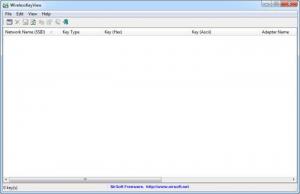WirelessKeyView
2.05
Size: 73 KB
Downloads: 4024
Platform: Windows (All Versions)
If you lose the password to a wireless network, you can use WirelessKeyView to recover it. Just to be clear, the application does not reveal passwords to networks in your range. It is designed to retrieve existing security keys and passwords that were stored by the Wireless Zero Configuration or WLAN AutoConfig services. Furthermore, the application lets you save the keys in a more accessible location, to make them easier to find.
WirelessKeyView is part of a large collection of light, but useful Windows utilities. It works on Windows XP and later editions, up to Windows 8.1 and on the 2008 Server edition. The application's setup file is quite small and its components can be installed in no time. The hardware requirements are modest and you don't have to install any prerequisite tools.
All you have to do is run the application and any keys stored on your computer will be listed on its compact user interface, in just a few seconds. WirelessKeyView provides a wide range of useful information for each entry. You can find network and adapter names, key types, the actual keys, in Hex and Ascii and more.
The information in a selected entry can be copied to the clipboard and you can view extended information as well, on a properties window. Furthermore, the entire list can be saved in plain text, XML or HTML format. Another useful feature is the possibility of loading wireless keys from external instances of Windows installations. All you have to do is target a Windows directory through a standard Open dialog.
With WirelessKeyView on your computer, losing the password to a wireless network will be a thing of the past.
Pros
You can view stored wireless network passwords on your computer. The application is capable of retrieving the passwords almost instantly. Its controls are well organized and easy to understand.
Cons
There are no obvious issues to address.
WirelessKeyView
2.05
Download
WirelessKeyView Awards

WirelessKeyView Editor’s Review Rating
WirelessKeyView has been reviewed by Frederick Barton on 28 Oct 2015. Based on the user interface, features and complexity, Findmysoft has rated WirelessKeyView 5 out of 5 stars, naming it Essential